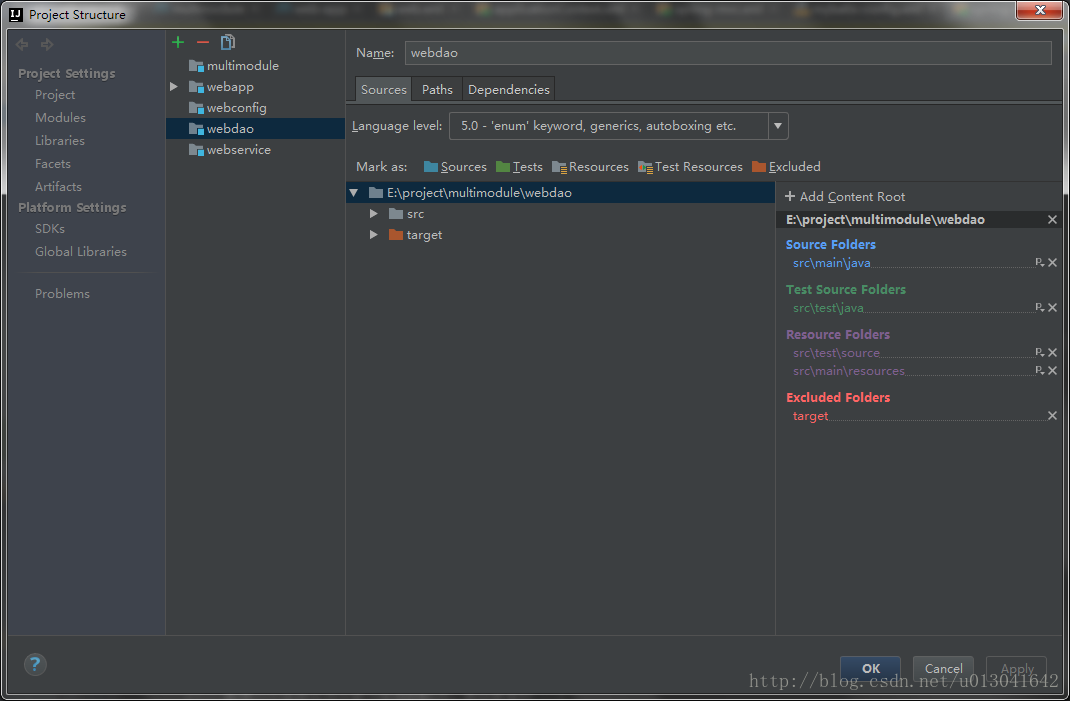IDEA 多模块项目Module must not contain source root. The root already belongs to module
本文来自 CSDN 多模块项目Module must not contain source root. The root already belongs to module
有时候新建了maven工程,然后删了里面的src目录让它成为空的父项目,但是会报下面的错误。
Module “” must not contain source root . The root already belongs to module “*”.
方案1
打开工程的iml文件后,发现里面记录了开始的源文件和资源文件的配置。
1 | <?xml version="1.0" encoding="UTF-8"?> |
修改以后的1
2
3
4
5
6
7
8
9
10
11
12<?xml version="1.0" encoding="UTF-8"?>
<module org.jetbrains.idea.maven.project.MavenProjectsManager.isMavenModule="true" type="JAVA_MODULE" version="4">
<component name="NewModuleRootManager" LANGUAGE_LEVEL="JDK_1_5" inherit-compiler-output="false">
<output url="file://$MODULE_DIR$/target/classes" />
<output-test url="file://$MODULE_DIR$/target/test-classes" />
<content url="file://$MODULE_DIR$">
<excludeFolder url="file://$MODULE_DIR$/target" />
</content>
<orderEntry type="inheritedJdk" />
<orderEntry type="sourceFolder" forTests="false" />
</component>
</module>
方案二
在项目设置中, 右侧有源文件、资源文件等 目录列表。
删除掉不是子工程该有的目录。